OVH DNS API
Setup your DNS API credentials for OVH
To use the OVH DNS API, you need to create API keys on the OVH portal :
- Go to the page https://api.ovh.com/createToken/index.cgi?GET=/domain/zone*&PUT=/domain/zone*&POST=/domain/zone*&DELETE=/domain/zone*
- Fill the fields :
- Account Id / password : your OVH credentials (used to access the OVH web portal)
- Script name : as you want. E.g. "DNS validation (for Let's encrypt) on SRV-01" (because SRV-01 is the server where the credentials will be used)
- Script description : as you want. E.g. "Used by local copy of 'Certify The Web' to perform DNS validation (which is required to request a wildcard certificate)."
- Validity : set Unlimited if you don't want to renew the credentials periodically. (In a test environment, set a short validity for security reasons)
- Rights : set
/domain/zone*onGET,POST,PUT,DELETEto allow only access to the DNS API of OVH and no other service. Note : OVH API actions are listed here.
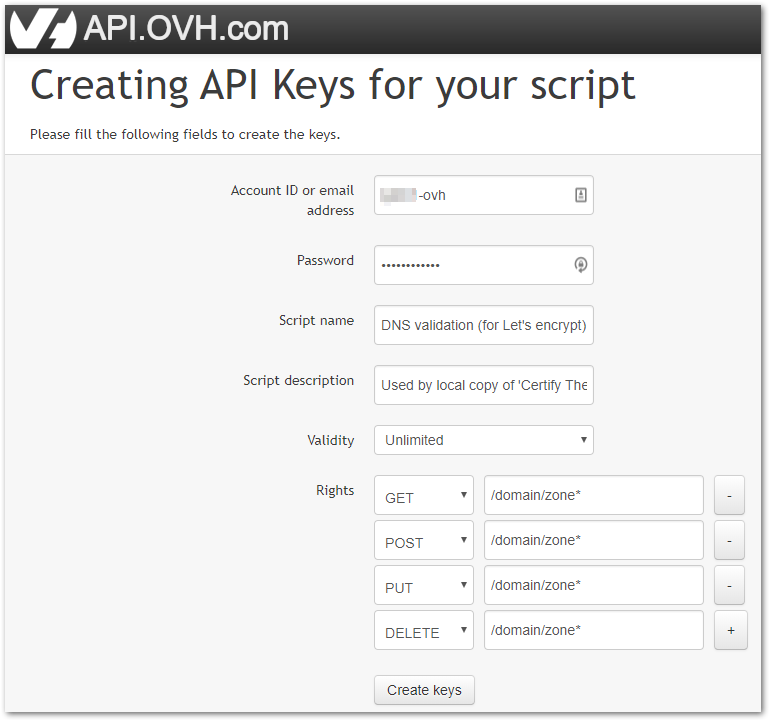
- Validate with the 'Create Keys' button
- Copy down the Application Key, Application Secret and Consumer Key.
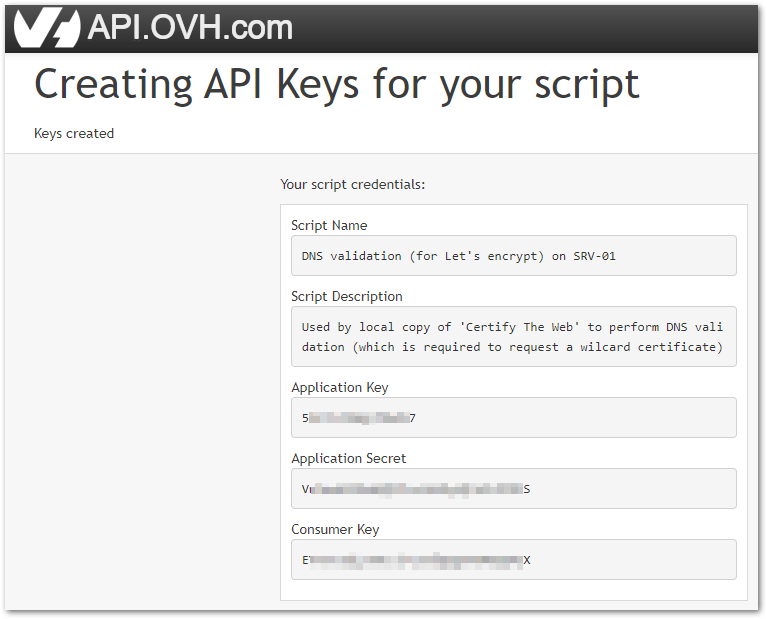
Add New Stored Credential to Certify
Now add a new Stored Credential in Certify, choosing OVH DNS as the provider type, and enter:
- Your API Application Key
- Your API Application Secret
- Your Consumer Secret
- The endpoint name of the OVH API. It must be one of the following :
ovh-eu,ovh-ca,kimsufi-eu,kimsufi-ca,soyoustart-eu,soyoustart-ca,runabove-ca - Click Save.
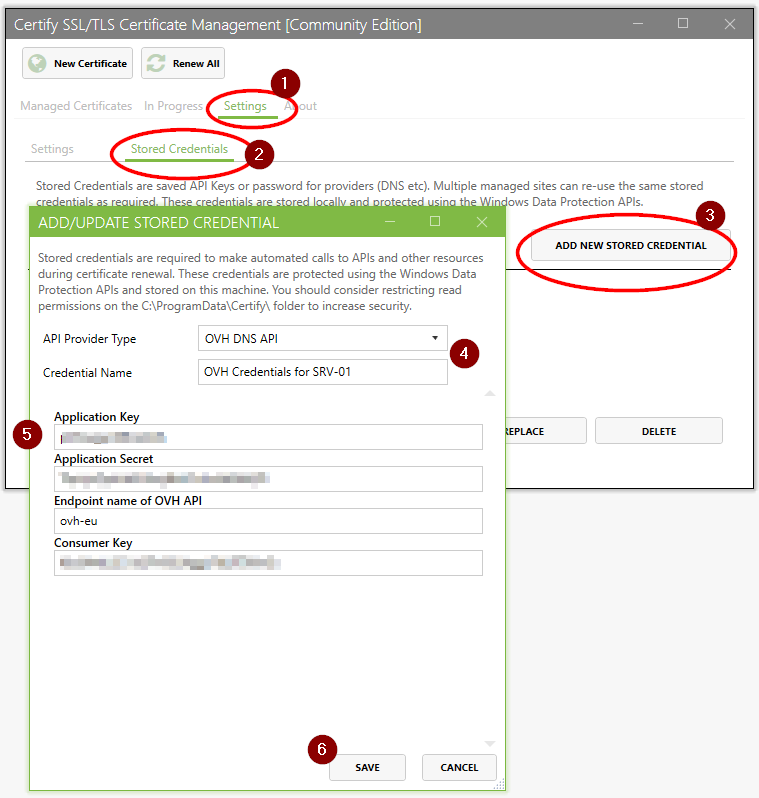
- Test your credentials by selecting the credentials in the list and clicking the "Test" button